 DroidNasThe is my review of the application DroidNas for Android Devices. I recently heard about this as I was looking at a way of transferring files between my android tablets and my mac.
DroidNasThe is my review of the application DroidNas for Android Devices. I recently heard about this as I was looking at a way of transferring files between my android tablets and my mac.
This is a good little application that enables you to share folders etc over the network. It uses Bonjour to connect the two, once you start the server on your device you can see it in the Finder on your mac. As soon as it is there you can drag and drop the files to and from it.
Once you start the software you have a few choices of what you can select to see, this way if want you can just have access to the sd card.
You can additionally share any folder on your device (including external SD cards) or remove unnecessary shares. Just tap and hold on the list of shares.
From the site it says the supported systems:
- Mac OS X.
- Android: apps like ES File Explorer, Solid Explorer, GTVBox Video Player.
- Windows is NOT supported because it can't connect to SMB servers via a non-standard port.
- Linux most probably also won't work.
Below is a screen shot from the application so you can see the options you can choose from
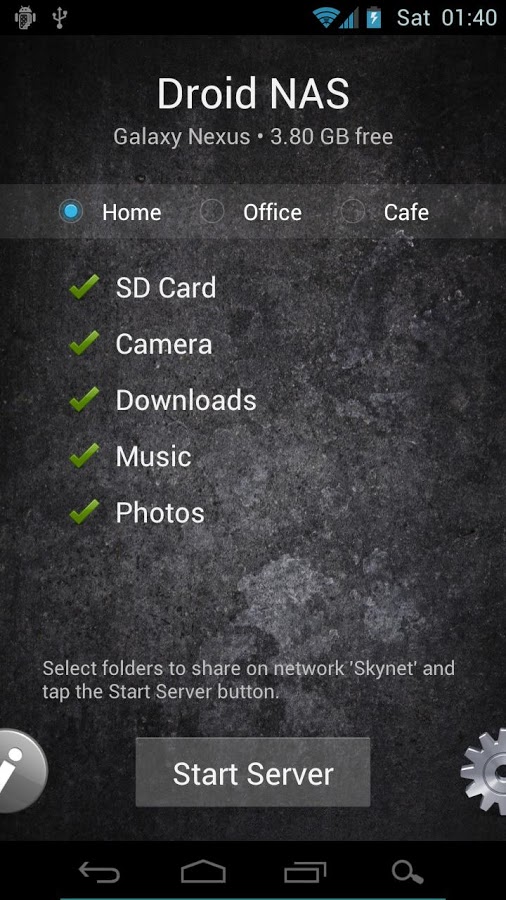 Screenshot options
Screenshot options
I am always interested in your thoughts so if you have any comments or feedback then please feel free to add any comments, or you can mail me here.
