 This is my review of the new application that has been published by Don McAllister of Screencastsonline.
This is my review of the new application that has been published by Don McAllister of Screencastsonline.
This is a great video tutorial taking you through step-by-step of many of the new features with the Lion operating system.
If you are already a subscriber to Screencastsonline then you will be familiar with the high quality tutorials that are published each week. I hope that he continues to make these one off applications for one particular subject. I feel these are a great addition to my membership, also if you have been thinking of subscribing to his video tutorials then this is a great way for you to test the content that he publishes.
I would consider myself to be a more advanced user around the operating system, but one of the things I personally like is, with the application, or indeed the podcasts there is always that one thing that you didn't know or you have been looking for and it is always in there, there is always that nugget of knowledge you have been waiting to find.
As this is for Lion the new operating system from Apple there are always new features that you hear about but you never get round to looking at them in great depth, either time related or you are worried about making an error. That is what is so great about this application, everything is detailed, and you are taken through it at an easy to follow pace.
It is very detailed, covering many different topics in the Lion OS. There are 15 main chapters in the application, many of these contain sub-chapters inside them, just a couple of the main chapters are:
Gestures in Lion, Mastering Mission Control, Launchpad, Versions.
Once you have loaded the application you have a window that has control like iTunes, you have your normal Play, Pause, Fast Forward, Rewind, Skip to next chapter, Go Back a chapter etc. One nice feature is that you can go back/forward in 30 second blocks so if you did hear something you like, you could skip back 30 seconds minimize the application and follow along while Don is explaining it to you. You can also either speed up the video up to twice and fast, or you can slow it down if you need to have it slowed down while you are trying something out. Another great use for the slow speed controls are when using them with subtitles. You can turn down the volume and reduce the speed, then follow along with the subtitles.
You also have the option to change the window size of the application, 50%, 75% Actual Size or now it's Lion you can have this is Full screen mode.
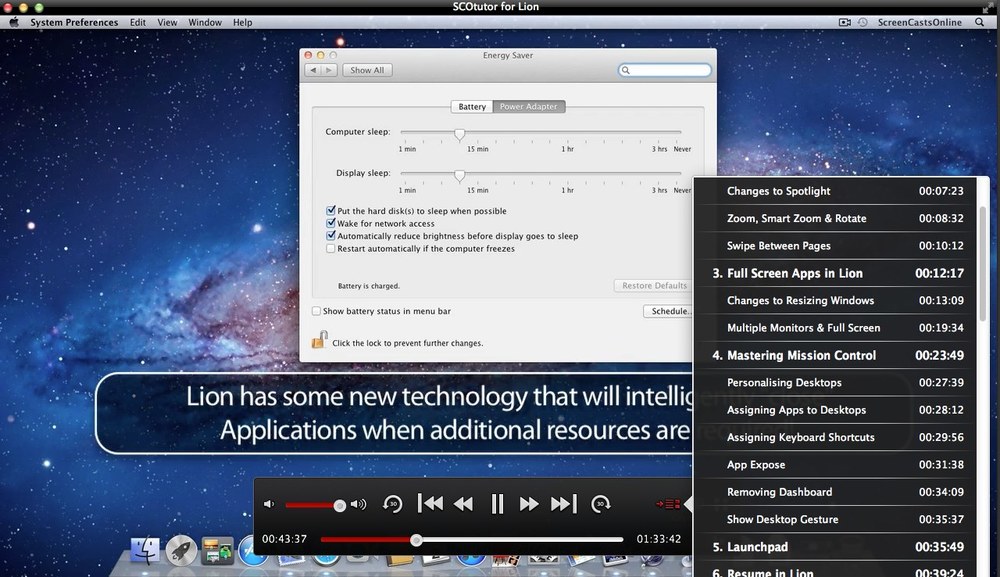
One major thing for me personally is everything can be controlled from keyboard shortcuts, navigating around chapters, playback speed, viewing the chapter list.
The application comes with a few different language subtitles so this is not just for English speaking Mac users, it has subtitles for French, Spanish, Portuguese, Chinese. It is also fully localised so if you Mac is setup in French then the menus etc will be in French also.
Another feature that I really like is that the application will automatically pick up from where you last left, so you don't have to worry about scrolling through the application, just double click on continue on.
Now at the moment it is being offered at an introductory price of £2.49 which is a bargain, I don't think there will be many people that would purchase this and not think that it is great value for money, you can access it from the Mac App Store by clicking on this link SCOtutor for Lion (Not an affiliate link).
In summary I loved this application and I hope he continues to make them, I wish that the Mac App Store would allow you to gift applications like you can on the iOS app store and I would definitely gift this app to a couple of people I know who have recently upgraded.
I am always looking at ways to improve, and so I am always interested in feedback so feel free to add any comments to the site, or you can email me here.
