 This is my review of the Scansnap S1100 portable document scanner. I could complete the review of this scanner simply by saying that when this review model goes back I will buy one, I have found this that useful.
This is my review of the Scansnap S1100 portable document scanner. I could complete the review of this scanner simply by saying that when this review model goes back I will buy one, I have found this that useful.
It has been fantastic, it's quick to scan documents (single sided), the specifications are 8ppm, its very light to carry around it weighs about 350g.
It runs off USB no need for seperate power (it requires 2.5w to operate). The software that accompanies the scanner will run on both Windows and Mac OS so you are not tied to having to use one OS to scan, this is a big benefit to me, as I use both operating systems, depending on which machine I have with me I know I have the ability to scan anything I need to.
To operate the scanner it is a simple one touch operation, once to start scanning and once to stop. It is a full colour scanner as well so you are not limited to black and white/greyscale. I have found it great to scan in business cards, I scan them straight into evernote, so then they are easily searchable.
You can scan multiple pages into one document or seperate them out as individual documents. As the default I chose to scan as PDF directly into evernote, once scanned it makes a secondary copy of the pdf and places it in a location you specify, in my case I chose a directory in my dropbox, so instantly I will have two copies of the file safely backed up and synced across all my machines.
You can choose to save the scanned files into many formats, you can see below the options you have.
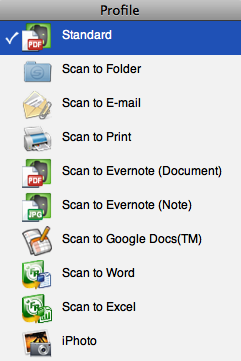
This really helps you cut down on all the paper that you accumulate, I have already cleared a couple of drawers and boxes of paper as well as printouts of guides from over the years. Also I have cleared out a few folders one of which I used to just store business cards in. Now when ever I get a document, receipt anything I scan it then get rid of it, clutter free. Obviously there are documents you still have to keep, but in the case I ever lose the documents I know I will always have a digital copy.
I have found this very useful in regards to my other hobby, Karate. I run a club and it had helped me out with the admin as now I can scan all the attendance sheets, application and order forms as well as the permission slips, grading forms etc etc no longer do I need to keep massive folders of information, it's all fully searchable and encrypted within evernote.
Another great use I have found this for is scanning the certificates and letters of achievements as well as many many drawings from my kids. I think it's good to know that, god forbid I ever lose any of the certificates or the mini ferrel child of mine gets hold of them, then I know I can still have a copy which I can print out once more. Plus it's nice to have a digital archive of some of their pictures as they grow up.
You can purchase the S1100 via this amazon link
I am always looking at ways to improve, and so I am always interested in feedback so feel free to add any comments here
