 Recently I started to have some problems syncing my iPad. Whenever it got to the last phase of the syncing, the photos, when it would say deleting photos it would hang and I would get the error:
Recently I started to have some problems syncing my iPad. Whenever it got to the last phase of the syncing, the photos, when it would say deleting photos it would hang and I would get the error:
Unknown error occurred -39
Then it would stop, this was becoming very frustrating. I thought there may be a problem with my iPhoto Library but all my photos seemed ok, they would sync to my apple tv and my iPhone.
I had read that I would need to go to the Photo's tab in iTunes untick the box to sync photos, let iTunes delete them from the device then add them back on. At first I was thinking that I did not want to do this, as I sync all my photos on my iPad (just over 11,000) I know this would take HOURS to sync, so I thought I would try a couple of things first.
First I tried using Onyx to clear out all of my caches to see if there may of been a problem with the cache, this did not resolve the issue. Next I tried to use some of the options available to you when you hold down Option+Command while clicking on the iPhoto icon. This options I chose were:
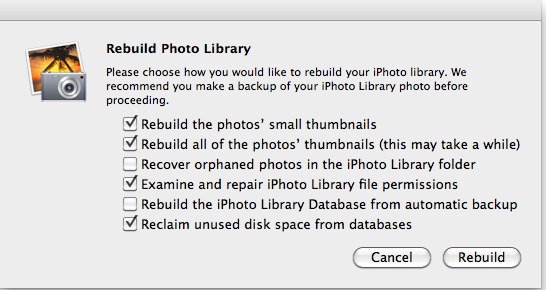
This also did not resolve my issue, in the end I admitted defeat and carried out the original steps. I went to the photos tab, removed the tick on the checkbox to not sync the photos. After I clicked apply iTunes then deleted all the photos from the iPad. Once complete, I placed a tick back into the box but this time just selected a few choice albums to sync over.
If anyone does know of a beter way to resolve this issue, then please feel free to get in touch.
As always I am always interested in your thoughts so if you have any comments or feedback then please feel free to add any comments, or you can mail me here.
