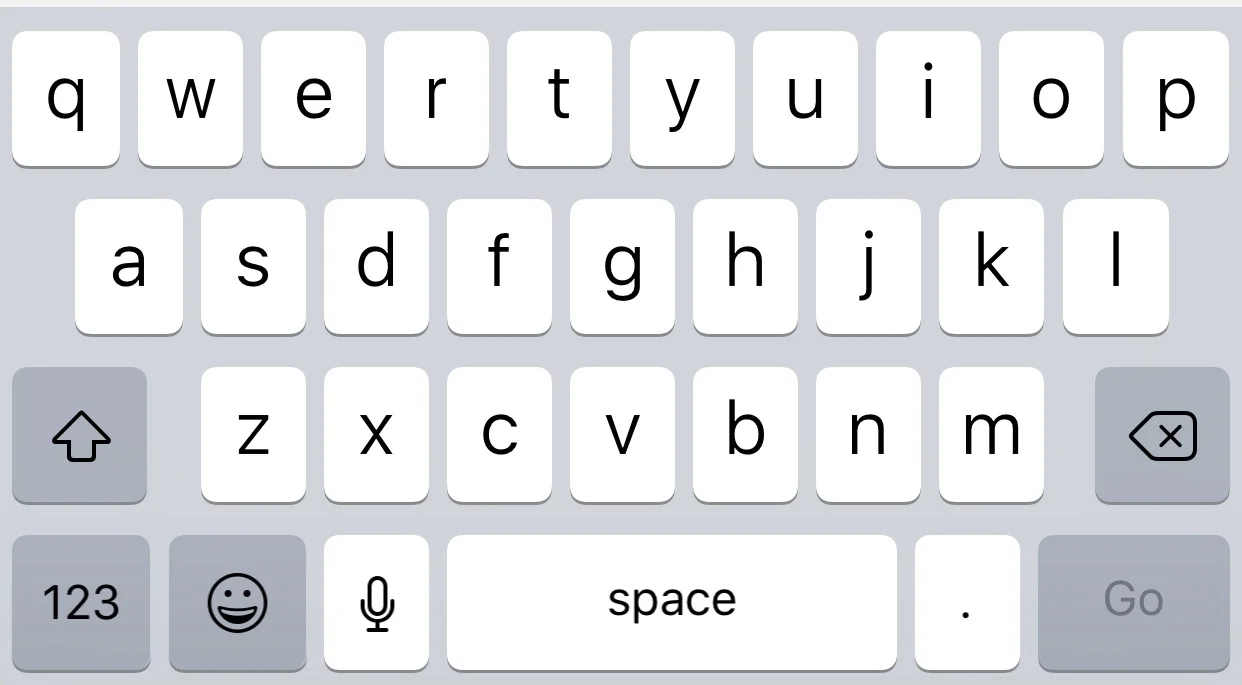Now they phones are getting bigger like the iPhone 7 and 8 plus, if you do only one to use the one hand but can't because of the keyboard etc, well you can activate a one handed keyboard.
Once activated you can switch it to the left or the right hand side of the screen. You will need the latest version of iOS 11. With your keyboard open, press and hold the small emoji (or globe) icon that appears to the left of the space key.
Holding the button down brings up a pop-up menu that gives you the option of pushing the buttons to the left or right of the screen.
Shift the keyboard to the left if you are using your phone with your left hand, and to the right if you are holding it in your right hand.
To go back to normal, tap the arrow in the blank space created by the moving keyboard, or hold down the emoji/globe icon again and select the centre icon.
You can also set this in settings, once you load the Settings app -> General Settings -> Keyboard -> Select One handed keyboard, you can then choose either 'off', 'left' or 'right'.
I am always interested in feedback so please feel free to add any comments, or you can mail me here. If you would like to submit a quick tip with full credit and links back to your site then also feel free to contact me.