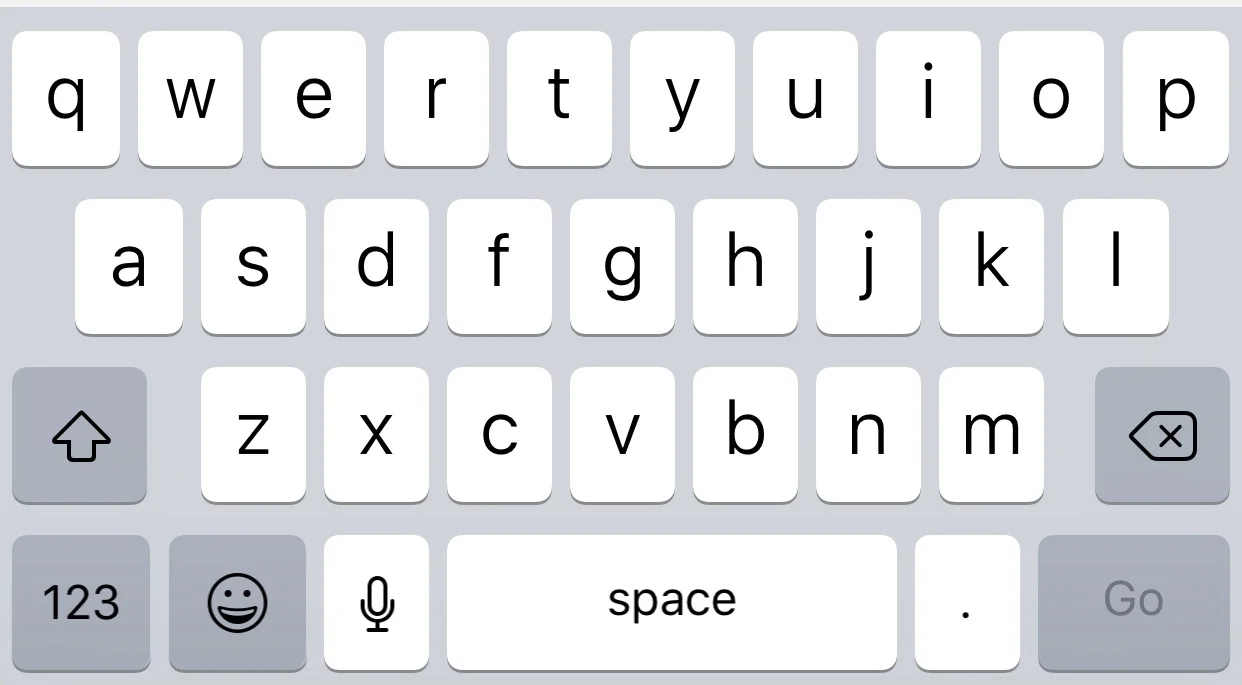As well as dragging your favourite applications down to the dock on your iOS device, you can also drag down a folder of your applications, so no matter what screen you are on, you can have a folder of your favourite applications.
As well as dragging your favourite applications down to the dock on your iOS device, you can also drag down a folder of your applications, so no matter what screen you are on, you can have a folder of your favourite applications.
On the right you can see I have a folder with the applications that I use on a regular basis, so this folder has been dragged down onto the dock,
To move the folder down its just the same as moving an application, press and hold an icon until it starts to wobble, then drag it down to the dock. Once its there press the home button, and you are all done.
I am always interested in feedback so please feel free to add any comments, or you can mail me here. If you would like to submit a quick tip with full credit and links back to your site then also feel free to contact me.