 MessagesThis is a very quick tip so you can enable the full name in Messages.
MessagesThis is a very quick tip so you can enable the full name in Messages.
This has been around a while I know, but someone I know as only just upgraded to iOS7. They didn't like the fact that now in messages it was only showing the first name. They wanted to see the full name so they know when sending a text they know from scrolling down they have the right person.
It is a simple fix, on your iOS device go to Settings->Mail, Contacts, Calendars->Scroll down to contacts, then click on Short Name.
From here you can switch Short Name off, there are other options you can select to your preference, you can see all the options below.
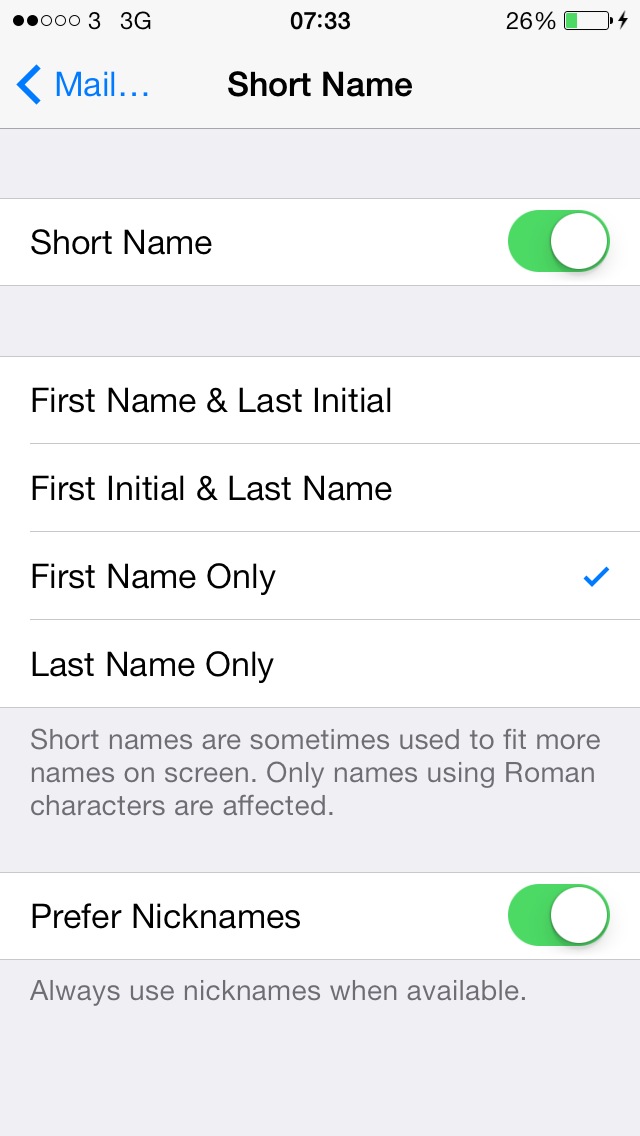
I am always interested in feedback so please feel free to add any comments, or you can mail me here. If you would like to submit a quick tip with full credit and links back to your site then also feel free to contact me.

