On the Mac you have Disk Utility which is a great graphical tool to see, partition, erase or fix your drives. As well as being a great graphical tool you can also do everything from the command line.
Below is a simple screenshot you can see if you just wanted to see all the drives etc linked to your machine
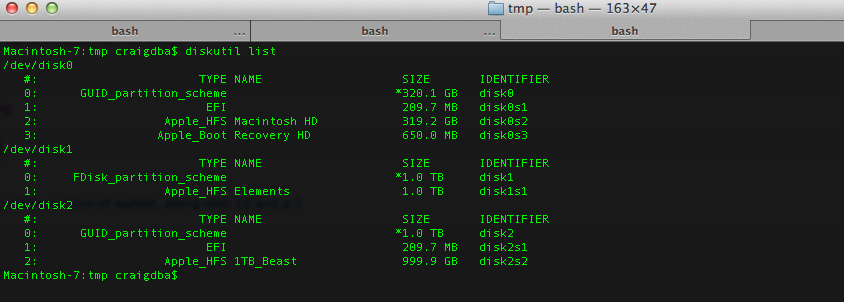 diskutil list
diskutil list
You can see all the different partitions to the drives, and the formats they are in. From the command line you can also, verify the permissions, erase, create partitions, mount/unmounts drives and loads more.
As it has command line options it would very simple to set a small script that would say every 60 days run a verify permissions on your drives, or verify that the disk is healthy and there are no reported problems
I am always interested in feedback so please feel free to add any comments, or you can mail me here. If you would like to submit a quick tip with full credit and links back to your site then also feel free to contact me
