In iPhoto 11 you can no longer see the keywords associated with your photos when browsing your main library. You can still see the keywords but you have to load the info panel (Command+I or View -> Info), then click on the photo.
This is not ideal because if you do have many photos that you have imported overtime, but have never got round to tagging, then it is not easy to identify the photos that dont have keywords.
I really hope they put this feature back into iPhoto.To me this is a real pain as I like to use keywords to organise my library. I have many Smart Albums that are created by keywords, i.e. for each of my kids, and now i can't just look through the library to have a quick scan to see which photos I have not tagged.
The easiest way I can think of to overcome this problem until, hopefully they put the feature back into the application is to create a Smart Album. The album was very simple it was just "Keywords is None". You can see a screen shot of when I created the album. It's now nice and simple, I can click on the album and start to add keywords to my photos.
One thing to note is if you want to add more than one keyword to the photo, then this won't be ideal because as soon as you add a keyword is will disappear from this smart album.
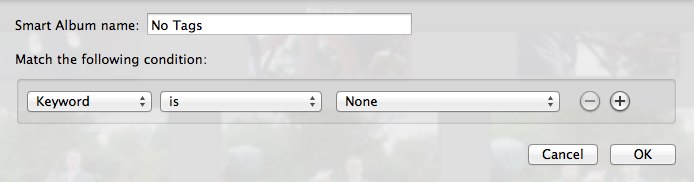
I am always interested in feedback so please feel free to add any comments, or you can mail me here. If you would like to submit a quick tip with full credit and links back to your site then also feel free to contact me.
