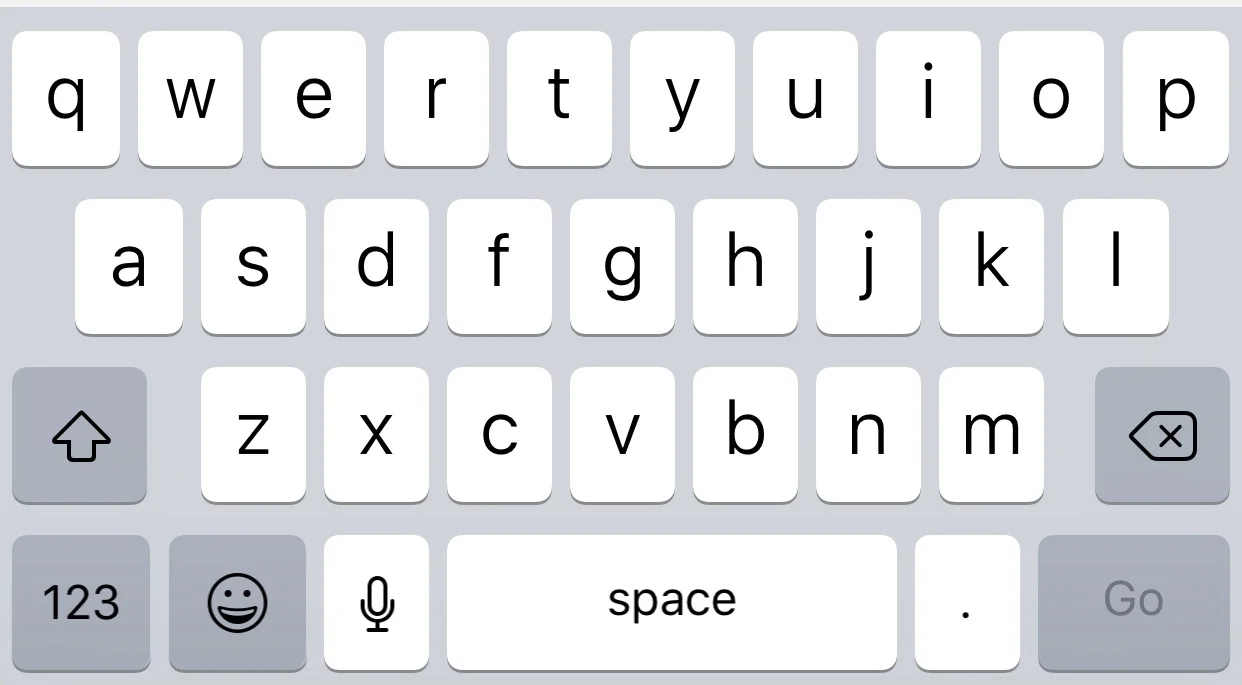Hostname has changed in Terminal
Never seen this before in all my years using a Mac. Today I loaded terminal and instead of saying “Craig’s MacBook Air” it said the prompt was Mums iPhone.
This seems very strange as I know the kids or the wife would not know how to do it. When I typed hostname from the prompt, again it was showing Mums iPhone.
It seemed it was not changed everywhere in /Library/Preferences/SystemConfiguration/preferences.plist it was still showing as Craig’s MacBook Air.
Nice simple fix, from the terminal prompt type the following
scutil --set HostName "Craig’s MacBook Air"
Then open a new session and you should be back to normal.
I am always interested in feedback so please feel free to add any comments, or you can mail me here. If you would like to submit a quick tip with full credit and links back to your site then also feel free to contact me.